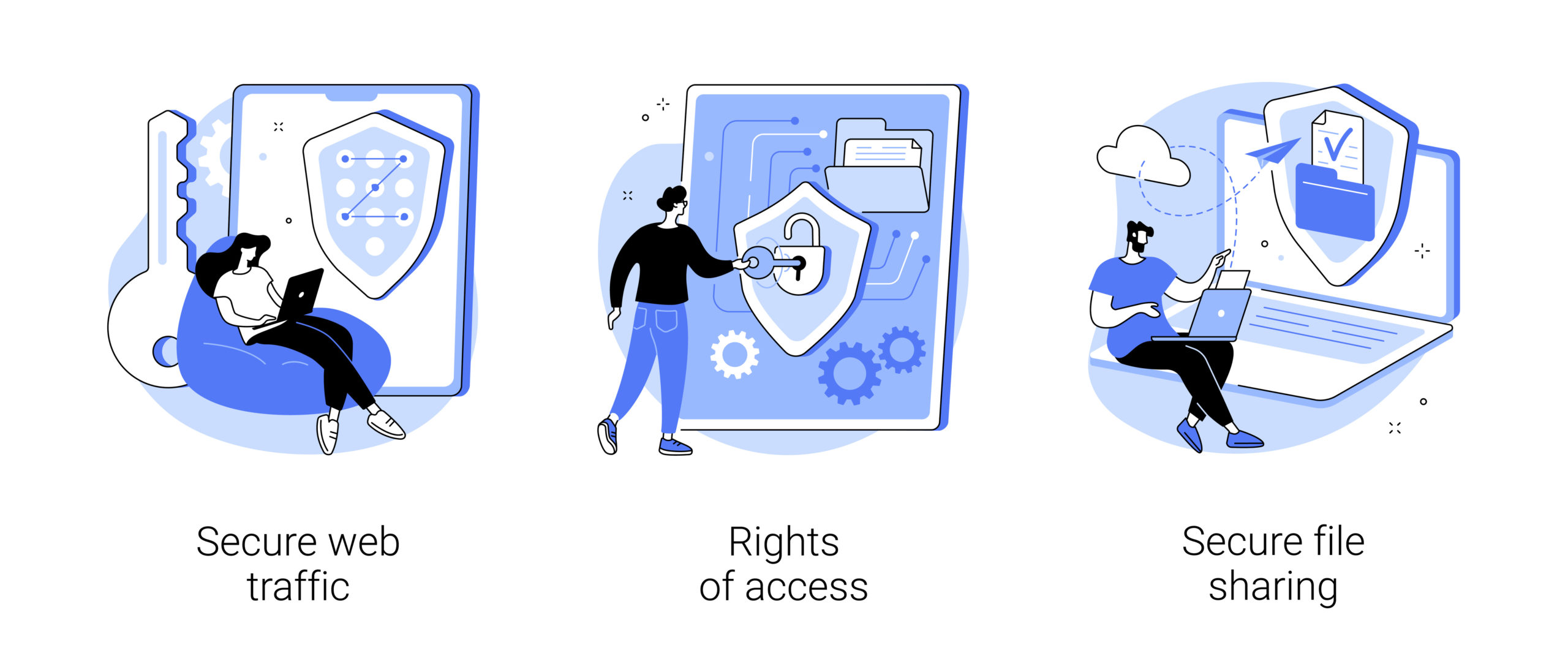How Do I Share Documents Securely?
To share your documents securely, you must use a software or program that offers end-to-end encryption. In most cases, free file sharing options are not secure enough and should not be used.
File sharing has steadily grown in popularity due to several factors, most recently the global pandemic and the remote work era. Moreover, in business, it is indispensable that once in a while, you’ll need to share files with vendors, partners, and business associates.
However, the complexity of modern business means that not only has the size and number of shared files increased but also the varying levels of confidential and proprietary information they transmit.
Why You Need a Cloud-Based Secure File Transfer Solution
In spite of some of these risks, many IT departments are still stuck using outdated file-sharing options with inadequate security safeguards such as FTP tools. While FTP has been the de facto standard for sending files for decades, it lacks no comprehensive security features and provides no visibility into the individuals accessing the files.
Most of these tools have lax security; FTP products often store user credentials “in the clear.”
Without ensuring the safety and well-being of files, you can expose yourself and your organization to identity theft, financial fraud, and industrial espionage, something that can lead to the theft of intellectual property.
What Types of Features Do Secure File Sharing Products Have?
There are certain types of files that need to be shared securely. Most cloud storage services also provide file sharing protection with the following security features:
- Data and file encryption: They provide robust, business-grade encryption to documents, whether they are at rest or in motion. The 256-bit key, Advanced Encryption Standard (AES) is the most widely used and trusted encryption algorithm. You should ensure your file sharing adopts it or something similar.
- Multi-factor authentication: Fundamentally, the trust of secure file access is to ensure that documents are shared with only the appropriate people. This is achieved through multi-factor authentication with proper user credentials. To bolster security, the user is asked to present additional information, either in the form of knowledge, possession, or inherence.
- Permission-backed access: This not only ensures only authorized users are allowed access to the files, but also that they’re not able to carry out operations that exceed their level of authority. Achieving this typically requires incorporating user access control systems and applying the principle of least privilege.
- Ransomware detection: Usually in a ransomware attack, bad actors gain access to your system, then proceed to encrypt data that’s either critical for daily business operations or sensitive, proprietary information valuable to an organization.
This information is held hostage until the business is forced to pay a ransom in exchange for its release and decryption. - Threat and suspicious activity monitoring: Some secure file sharing systems often come with information rights management capabilities that can track and monitor suspicious activity on sensitive documents.
- Expiring sharing links: Applying a predetermined time frame to share links to download or access documents reduces the possibility that unauthorized users can access the material. Access to these links is eventually revoked after a certain amount of time.
Apart from security capabilities, file sharing applications also incorporate the following functionality:
- Ease of use: Most file-sharing apps, especially those provided by cloud-based storage apps, are typically user-friendly. It is convenient for anyone with basic computer skills to set up and execute file-transfer workflows easily.
They commonly have intuitive UI interfaces, enabling users to complete otherwise complex functions with simple drag-and-drop mouse motions. - Security and compliance: In addition to supporting the latest security protocols mentioned in the previous list, most storage and file sharing platforms are also mandated to follow certain statutory regulatory requirements, especially in handling data related to financial, medical, and personally identifiable information (PII).
File sharing applications should be robust enough to adhere to a plethora of requirements spanning HIPAA, NIST, PCI DSS, GDPR, SOX, and so on. This also includes providing reporting and audit trails to show evidence they are adequately following these regulations. - Adequate error handling: Secure file sharing apps also need to anticipate both user and application errors without grinding the system to an abrupt and unceremonious halt.
A core feature of these apps is exception handling, which helps error handling without breaking the system’s functionality, something that enables it to be fail-safe. This seamless, consistency of functionality creates trust among users that the file-sharing app is secure enough to protect their data. - Batch file transfer and sharing capabilities: In addition to sharing files one at a time, it is also essential to accommodate bulk file transfers. This is often done with a convenience of a batch list that removes the arduous process of repetitive transmissions.
- Automation to reduce incidences of error-prone manual activities.
- Audit trails with reporting capacity to demonstrate regulatory compliance.
What is File Sharing and What Does it Entail?
File sharing involves using internet technology, usually in the form of peer-to-peer (P2P) applications, to share files and documents that are stored or housed on individual computers. Its initial use case was sharing music files but it has now evolved to sharing all types of files.
File sharing is relatively easy to use, and enterprises have come to embrace it, thanks to cloud storage and file-sharing apps. However, while it is often a necessary business practice, sharing documents exposes organizations to risks they must be aware of.
File sharing can be turned into an attack vector by criminals as the practice easily exposes an organization to various hacking possibilities leading to the loss of critical information.
Here are some of the risks that file sharing can introduce:
- Malicious Code: It isn’t always possible to verify the source of files and/or their trustworthiness. Hackers can use shared files to incorporate and transmit malware like viruses, spyware, worms, and Trojan horses. Malicious code is often included in freely downloaded files to infect computers.
- Leaking of personal and confidential information: File sharing often requires providing users with access rights to the document. This can be disastrous if there aren’t proper user access control methods and implementation of the principle of least privilege.
As a result, it can inadvertently provide unauthorized access to protected directories containing sensitive financial, confidential, personal, and medical information. - Susceptibility to attacks: In addition to the installation of malicious software, file-sharing solutions can also act as an avenue for bad actors to launch a cyberattack, like a man-in-the-middle attack, on your systems. Some may require you to bypass firewall protection, by opening certain ports on the firewall, in order to transmit files.
The Different Types of Secure File Sharing Methods
There are different file-sharing systems to choose from, all with varying levels of security features, price points, use cases, and security protocols.
Virtual Data Rooms (VDRs)
Virtual Data Rooms, or VDRs, are mostly used by businesses as a secure way to store confidential documents during a joint venture that necessitates multiple people gaining access to shared data simultaneously.
VDRs are designed as online platforms to facilitate secure virtual meetings for activities such as M&A activity, fundraising rounds, and other sensitive financial transactions. As a result, VDRs offer businesses the greatest amount of granular access when sharing documents.
Cloud-Based Storage and Sharing Solutions
Cloud-based file sharing platforms are the most common and cost-effective solutions for sharing documents. They provide users and businesses with the ease and convenience to access files anywhere, anytime as long as they have internet connectivity.
They typically aren’t the most secure as they are generally equipped with fewer security protocols and features. While they can be used for nominal file sharing activity, it isn’t advisable to use them for sharing confidential business information.
Peer-to-peer (P2P) Networks
P2P file sharing uses technology that enables computers to communicate directly with each other and exchange files without the need to host files on a central server. This is a limited solution as it usually works effectively with only a small group of users.
File Transfer Protocol (FTP)
Unlike the other examples cited, FTP is a network protocol specifically designed for transmitting files from one computer to another. FTP governs the rules that allow businesses to send files between computers, and websites to permit users to download or upload files from their servers.
Learn How Digital Guardian can Help Secure File Sharing for Your Business
It is crucial to understand why data security is essential for your business and to keep this in mind when choosing a file-sharing site or business partner.
Digital Guardian Secure Collaboration offers secure file collaboration with whomever you choose, backed by business-grade security. To learn more about data security, read our data security guide.
No matter where you are in your regulatory compliance journey, Digital Guardian's solutions can help your organization maintain the visibility and control over data it needs.
Have questions about meeting data privacy regulations? Get in touch.